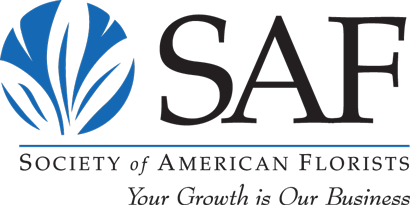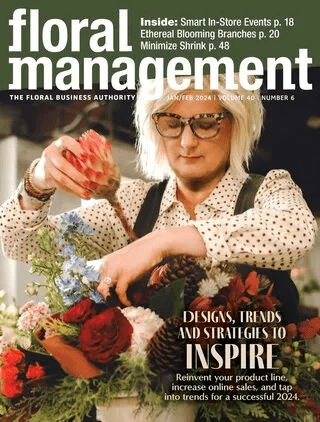By Joe Aldeguer
By Joe Aldeguer
Did you know you can use the Google Search Console to monitor the health of your website’s SEO? Doing so is easy! Here’s how.
First some background.
Even with Google’s massive infrastructure, trying to index every website on the Internet is still a gargantuan task. New content is created essentially every second. Google realistically can only index portions of the web. Therefore, for your shop’s site to show up in search results, Google bots need to be able to crawl and index your website correctly, free from errors. If it can’t index your site, Google can’t include your gorgeous flower arrangements or glowing reviews in its search results page.
Google Search Console gives you insight as to how much of your content exists in Google’s search engine database. Use it to identify crawl errors by drilling down under the “not found” tab. Look for website pages that show a “404 page not found error.” If the error message says “access denied,” look at the reported links. These are likely pages that require a login. To resolve the problem, tell the Google crawler to exclude these pages using your robot.txt.
You can get a snapshot of your SEO optimization efforts by looking at your total clicks, total impressions, clickthrough rates, search queries that lead to your website, and your average position in search results. If you’re not using Google Search Console yet, I encourage you to sign up immediately for a free account at google.com/webmasters/tools/home.
Get more tips on how to improve your SEO.
Joe Aldeguer is the Society of American Florists’ director of IT. Email him your tech questions at jaldeguer@safnow.org.